

Dark mode isn’t just a style preference—it’s become a core user experience element that influences how users interact with digital interfaces. Popularized by platforms like Apple, Android, YouTube, and Instagram, dark mode design has gone from optional theme to default expectation.
In 2025, dark UI is no longer seen as a visual trend—it’s a response to user behavior, screen fatigue, accessibility needs, and branding shifts. From improving readability at night to saving device battery, the dark mode movement is here to stay.
In this blog, we’ll explore the psychology, science, benefits, challenges, and best practices of implementing dark mode design—plus how brands like Sir Marketer use it to elevate UX and brand identity.

“Design isn’t just what it looks like. It’s how it works—even in the dark.”
— Sir Marketer UX Team

Dark mode design (also called night mode or dark UI) is a user interface setting where light-colored text, icons, and elements appear on dark backgrounds.

It’s not just black-and-white inversion—dark mode design requires intentional UX and color decisions to ensure content remains readable, engaging, and consistent with branding.

A). User Demand
According to Android Authority, over 80% of users prefer dark mode when available.
B). Reduced Eye Strain
Dark UIs are gentler on the eyes in low-light environments, especially for people who spend hours on screens.
C). Battery Efficiency
Dark mode saves up to 30% battery life on OLED screens by turning off black pixels.
D). Accessibility & Inclusion
For users with photophobia or visual impairments, dark interfaces offer comfort and clarity.
E). Branding & Modern Aesthetic
Dark UIs give brands a premium, futuristic feel—especially when combined with neon or accent color palettes like Sir Marketer’s signature #bff747.

Dark interfaces activate focus and minimalism in design.
Color | Impact in Dark Mode |
|---|---|
| Neon Green (#bff747) | Draws attention to CTAs or buttons |
| White (#ffffff) | High contrast for readability |
| Gray shades | Used for subtle text and secondary actions |
| Red/Yellow | Used sparingly to avoid strain |

A). Apple
System-wide dark mode for iOS/macOS apps and web design.
B). Instagram
Default dark mode across mobile for better media viewing at night.
C). Netflix
Uses dark UI to enhance contrast and video thumbnails.
D). Sir Marketer
Leverages dark backgrounds and green/yellow accents for a futuristic, tech-forward look that enhances content and branding.

1. Reduced Eye Strain
Dark interfaces are easier on the eyes, especially at night or for users with sensitivity to light.
2. Enhanced Focus on Content
With less background glare, dark mode allows content and CTAs to shine.
3. Energy Efficiency
Dark pixels on OLED screens use no power. For mobile-first design, this can boost performance and battery.
4. Modern Aesthetic
Gives your brand a futuristic, minimalist, and premium feel.
5. Accessibility Boost
Dark mode supports neurodivergent users and those with migraines, epilepsy, or light sensitivity.

A). Contrast Issues
Poorly chosen color palettes may make content hard to read.
B). Image Optimization
Light-colored images or transparent logos may disappear on dark backgrounds.
C). Accessibility Compliance
Insufficient contrast can violate WCAG accessibility guidelines.
D). Consistency
Designing for both light and dark modes requires double testing and consistent visual hierarchy.
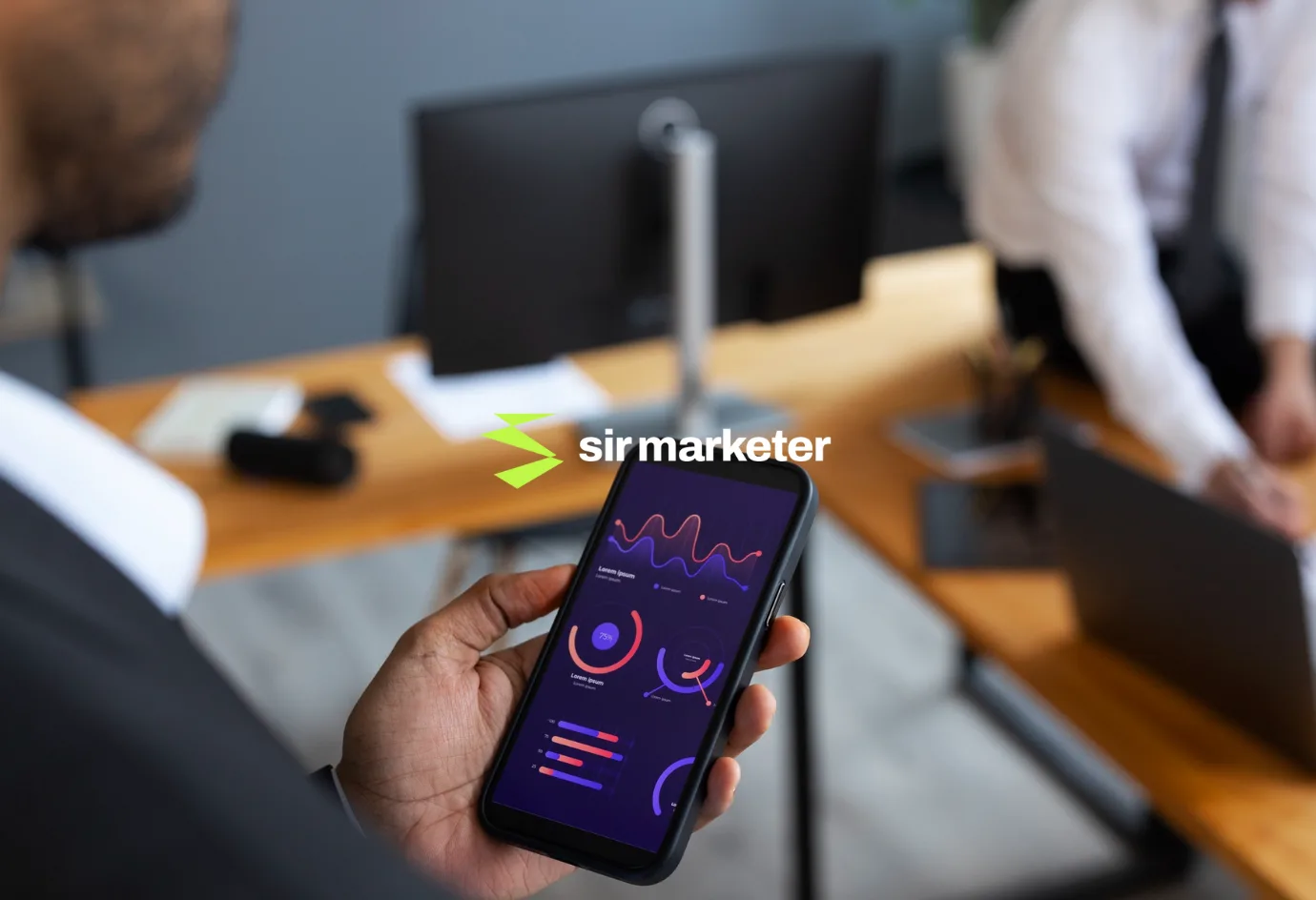
A). Choose High-Contrast Colors
Use text colors with AA or AAA contrast compliance.
B). Avoid Pure Black
Use dark grays (#121212 or #1E1E1E) instead of #000000 for comfort.
C). Use Accent Colors Strategically
Use 1–2 bright colors (like #bff747) for buttons, links, and highlights.
D). Design for Toggle Compatibility
Allow users to switch between light and dark modes with ease.
E). Test on Real Devices
Check dark UI on mobile, tablets, and desktops—especially for white balance and color distortion.

Sir Marketer, a top-rated digital marketing company, uses dark mode to:

From service pages to landing funnels, dark mode helps Sir Marketer stand out and keeps users engaged longer.

While dark mode is a UX/UI choice, not directly an SEO factor, it has indirect SEO benefits:
A). Improved Time-on-Site
Comfortable designs keep users engaged longer.
B). Lower Bounce Rate
Well-designed interfaces reduce exits from eye strain.
C). Increased Mobile Friendliness
Battery-saving and visually optimized—Google loves it.
D). More Shares & Referrals
Aesthetic appeal boosts shareability and link acquisition.
When combined with smart CTAs, fast loading, and personalized experiences, dark mode supports an overall website optimization strategy.

Tool | Use Case |
|---|---|
Figma / Adobe XD | Dark UI mockups and prototyping |
Webflow | Dynamic theme switching |
Tailwind CSS | Pre-built dark mode classes |
CSS Media Queries |
|
Google Lighthouse | Contrast/accessibility testing |

Yes—if done intentionally.
Dark UI allows brand colors to pop, CTAs to stand out, and storytelling to feel cinematic.
Dark mode design isn’t just “cool” anymore—it’s a user-first decision that reflects where web experiences are heading.
By prioritizing readability, reducing eye strain, and embracing minimalist aesthetics, brands can provide high-conversion experiences in 2025.
Whether you’re designing a blog, eCommerce site, or digital agency website, dark mode gives your brand the opportunity to stand out, perform better, and connect deeper.
Our team will answer all your questions. we ensure a quick response.